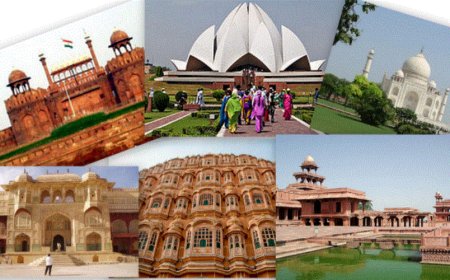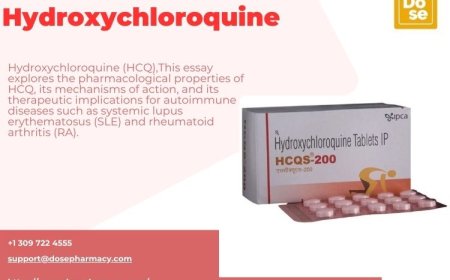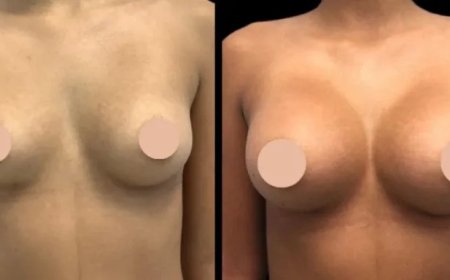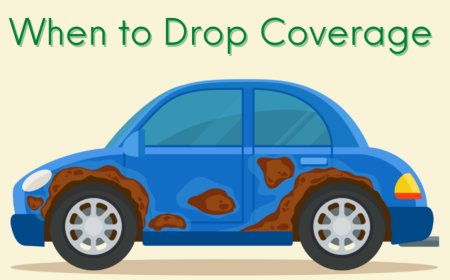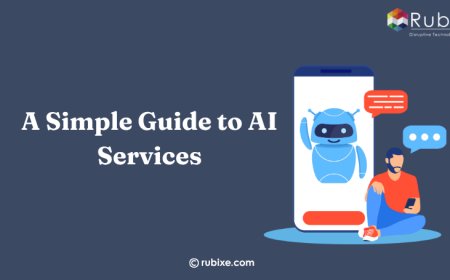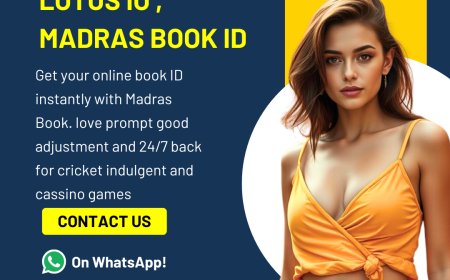Mastering WordPress Maintenance Mode: How to Keep Your Site Professional During Updates in 2025

In the fast-paced digital world of 2025, a website outageeven for a few minutescan cost your business valuable traffic, leads, and credibility. Whether you're updating plugins, revamping your design, or migrating servers, you need a way to maintain a professional appearance during downtime. Thats where WordPress maintenance mode comes in.
Activating maintenance mode allows you to inform visitors that your website is temporarily unavailable while you make improvements behind the scenes. Its a small but critical feature that helps you maintain user trust, protect SEO rankings, and manage updates without disruption.
In this post, well explore what WordPress maintenance mode is, why its important, how a WordPress developer can help you implement it properly, and why partnering with the best WordPress design company on a budget makes a big difference when managing ongoing website updates.
What Is WordPress Maintenance Mode?
WordPress maintenance mode is a built-in feature that allows administrators to display a temporary notice to visitors while performing updates or changes to the site. When activated, it prevents access to the sites front end while backend updates (like plugin or theme installations) are in progress.
WordPress automatically enters maintenance mode during some core updates, but many site owners prefer to take full control using custom messages, timers, and branding.
Why Use Maintenance Mode?
Maintenance mode might seem like a small technical detail, but it plays a big role in your websites user experience and brand perception. Heres why it matters:
? Professional Appearance
Instead of showing a broken layout or error message, you show a branded Well be back soon page that reassures users.
? Prevent Broken User Journeys
You dont want users navigating a site while plugins are halfway installed or theme settings are unfinished. Maintenance mode prevents confusion.
? SEO Protection
Search engines that crawl your site during updates may index broken pages. A well-implemented maintenance mode with proper HTTP headers tells bots to come back later.
? Better Workflow for Developers
For a WordPress developer, maintenance mode creates a safe space to test new features or fix bugs without impacting user activity or damaging analytics.
How to Enable WordPress Maintenance Mode
There are multiple ways to enable maintenance mode depending on your comfort level with WordPress:
1. Use a Maintenance Mode Plugin
Some of the most popular plugins in 2025 include:
-
SeedProd
-
WP Maintenance Mode
-
Coming Soon Page & Maintenance Mode by WPBeginner
These plugins allow you to add custom branding, email opt-in forms, countdown timers, and even social media links to your maintenance page.
2. Manual Method
Advanced users or developers can manually create a maintenance.php file or use functions in functions.php to enable maintenance mode. This method gives you full control but should be handled carefully.
3. Developer Tools
If you're working with a professional WordPress developer, they may implement custom solutions with security layers, backend-only access, or staging environments that eliminate the need for maintenance downtime altogether.
Customizing Your Maintenance Page: Best Practices
A good maintenance mode page isnt just a placeholderits an opportunity to communicate with your audience and maintain your brand image.
Heres what to include:
-
Clear Message: Let visitors know the site is undergoing scheduled updates and will be back shortly.
-
Estimated Downtime: Set expectations by providing a timeline.
-
Branding: Include your logo, brand colors, and voice to keep consistency.
-
Contact Information: Give users a way to reach you if they need help.
-
Email Signup: Offer a newsletter signup form so users can be notified when the site is live again.
-
Social Links: Keep your audience engaged through other channels during downtime.
The best WordPress design company on a budget will often include a branded maintenance mode template as part of their site packages or ongoing support servicesso you dont have to worry about creating one from scratch.
The Role of a WordPress Developer in Maintenance Mode
Activating and managing maintenance mode is just one task in a much larger process. A skilled WordPress developer plays a vital role in ensuring your updates are handled smoothly, efficiently, and with minimal downtime.
Heres how they help:
-
Creating staging environments to test updates without disrupting the live site
-
Setting up automated maintenance notifications
-
Minimizing downtime by streamlining update processes
-
Ensuring SEO and security are preserved during updates
-
Designing custom maintenance templates that match your brand
Hiring a developer also helps reduce risks like corrupted databases, broken layouts, or plugin conflicts during updates.
Budget-Friendly Doesnt Mean Low Quality
You might assume that top-tier maintenance support and custom features require a hefty price tagbut thats not always true. Many businesses are now partnering with the best WordPress design company on a budget to get expert support without overspending.
Heres what to look for in a budget-friendly WordPress partner:
? Full-Service Packages
Look for companies that include hosting, backups, updates, and maintenance mode support in one low monthly fee.
??? Experienced WordPress Developers
Even budget packages should give you access to certified or experienced WordPress pros.
? Focus on Performance
The best companies prioritize fast-loading, secure, and SEO-friendly websiteseven within budget constraints.
? Transparent Pricing
No hidden fees or surprise chargesjust clear deliverables and honest timelines.
By choosing the right partner, you can get a professionally managed website with proactive maintenance features like automatic WordPress maintenance mode, custom updates, and real-time security monitoring.
Final Thoughts
In 2025, your audience expects a smooth, professional experience at every touchpointeven when your site is temporarily unavailable. Thats why mastering WordPress maintenance mode is essential for anyone managing a business website.
Whether youre updating plugins, testing a new layout, or launching a redesign, enabling maintenance mode keeps your brand reputation intact while your team works behind the scenes. With the help of a qualified WordPress developer or a trusted WordPress design company on a budget, you can manage updates effectively and minimize disruption.
Remember: downtime doesnt have to mean lost business. With the right tools and strategy, it can be another opportunity to build trust, engage your audience, and improve your website for the future.