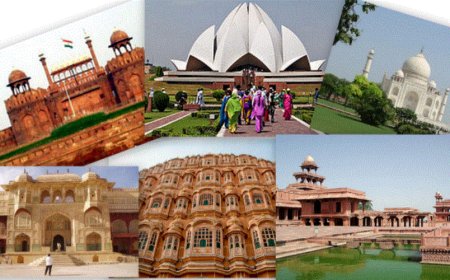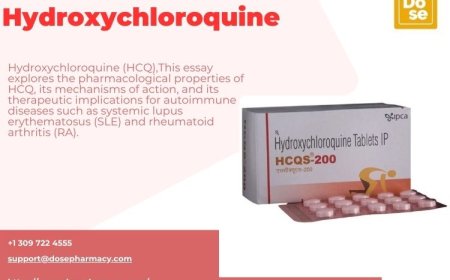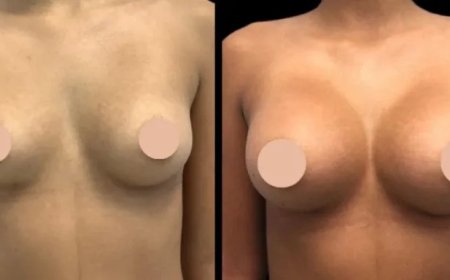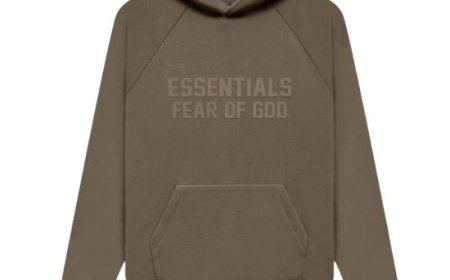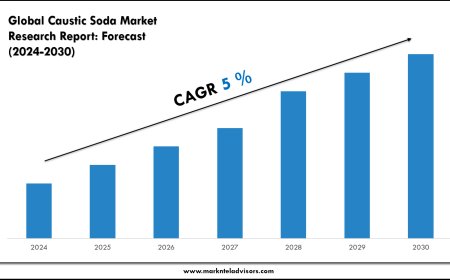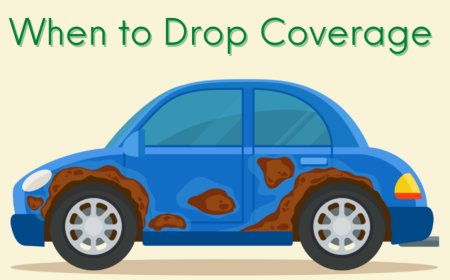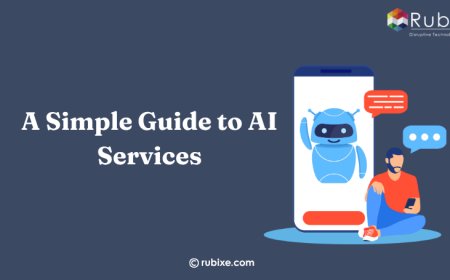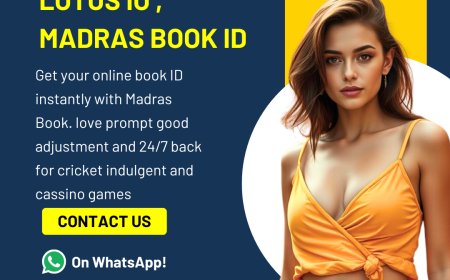Solve Wobbling and Noise with This Fan Troubleshooting
we’ll explore how to quickly and effectively solve wobbling and noise issues in your ceiling fan, helping you restore peace and performance to your space.

Introduction
Ceiling fans are an essential part of home comfort, providing efficient air circulation and helping reduce energy bills throughout the year. A popular choice among homeowners is the Harbor Breeze Ceiling Fan, known for its stylish designs, affordable pricing, and reliable performance. While these fans are built to last, even the best ceiling fans can develop issues such as wobbling or unusual noises over time. These problems, though common, can often be fixed with simple troubleshooting techniques. In this guide, well explore how to quickly and effectively solve wobbling and noise issues in your ceiling fan, helping you restore peace and performance to your space.
Understanding the Causes of Wobbling and Noise
A ceiling fan that wobbles or makes noise not only disrupts your comfort but can also become a safety concern. Identifying the root cause is the first step in resolving the issue.
1. Loose Blade Screws
Over time, the screws holding the fan blades can loosen due to vibration and daily use. When these screws are not tight, the blades may shift during operation, leading to wobbling or rattling sounds.
2. Unbalanced Blades
Even a slight imbalance between fan blades can cause significant wobble. Dust accumulation, minor warping, or manufacturing inconsistencies can contribute to this problem.
3. Loose Mounting or Hardware
If the ceiling fan isnt securely mounted to the ceiling, it will shake during use. This can also create knocking or grinding noises, especially if parts of the mounting bracket are loose.
4. Motor or Electrical Issues
Sometimes, internal motor problems or incorrect electrical connections can produce humming or buzzing sounds. These are less common but may require further inspection.
Step-by-Step Troubleshooting for Wobbling and Noise
Step 1: Turn Off Power
Before inspecting or repairing your fan, turn off the power at the breaker box to avoid electric shock.
Step 2: Tighten All Screws and Hardware
Check all screws on the blade arms, light fixture, and motor housing. Tighten any loose components to reduce movement.
Step 3: Clean the Fan
Dust buildup on the blades can cause imbalance. Wipe each blade with a damp cloth and ensure there is no debris caught in the motor or housing.
Step 4: Use a Balancing Kit
Most ceiling fansincluding those from Harbor Breezecome with a blade balancing kit. This kit includes a clip and small weights that can help you find the heaviest blade and even out the rotation. Place the clip on each blade and run the fan to see which one causes the least wobble, then attach the weights accordingly.
Step 5: Check the Mounting Bracket
Inspect the mounting bracket to ensure the fan is securely fastened to the ceiling. If the bracket moves when touched, tighten it or reinstall the fan using the proper ceiling box.
Step 6: Test for Noise Sources
Run the fan at various speeds to identify if the noise changes. A persistent hum might indicate an electrical issue, while clicking is more likely due to loose hardware.
Features of Harbor Breeze Ceiling Fans
The Harbor Breeze Ceiling Fan is thoughtfully designed to minimize the very problems this guide aims to solve. Here are some key features that make these fans easier to troubleshoot and maintain:
-
Quiet Motor Technology: Harbor Breeze fans use advanced motor systems that ensure near-silent operation. If you hear noise, its likely due to external issues rather than the motor itself, which simplifies diagnosis.
-
Pre-balanced Blades: Many Harbor Breeze models come with factory-balanced blades, reducing the risk of wobbling right out of the box.
-
Quick Installation System: These fans are built for easy assembly and mounting, with clear instructions and fewer parts to assemble incorrectly. This reduces the likelihood of wobble caused by improper installation.
-
Remote Control Functionality: Many Harbor Breeze fans come with or are compatible with remote controls, making it easier to test different speeds and light settings during troubleshooting.
-
Durable Build Materials: High-quality components help reduce wear over time, decreasing the chance of long-term vibration or imbalance.
When to Seek Professional Help
If your fan continues to wobble or make noise after performing all the troubleshooting steps, it might indicate an internal issue such as a damaged motor or a warped blade arm. In these cases, contacting a certified electrician or fan specialist is recommended.
Additionally, if you detect a burning smell, exposed wires, or persistent electrical humming, turn off the power immediately and seek professional assistance to avoid hazards.
Final Thoughts
A wobbling or noisy ceiling fan can be frustrating, but in most cases, the problem can be resolved with a bit of patience and the right approach. The Harbor Breeze Ceiling Fan is engineered for smooth, quiet operation and offers features that make troubleshooting simple and efficient. By following these steps and taking advantage of Harbor Breezes smart design elements, you can quickly fix most issues and restore your fan to perfect working condition. Keep your home comfortable, safe, and quiet with a fan that performs as beautifully as it looks.