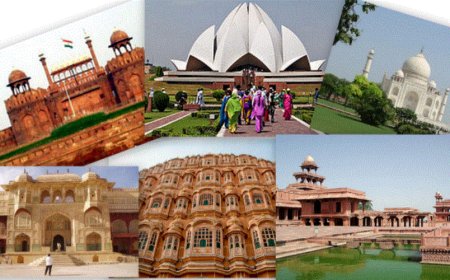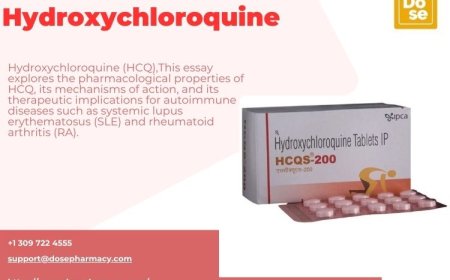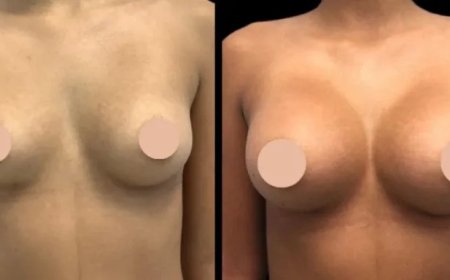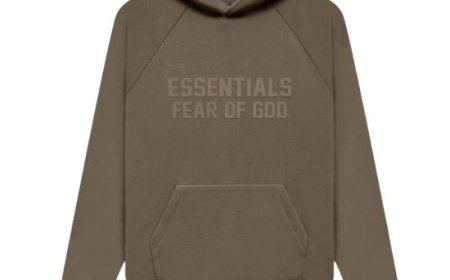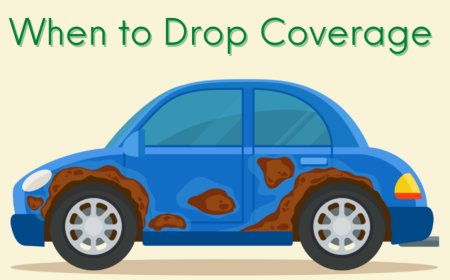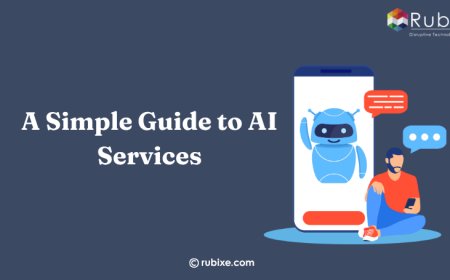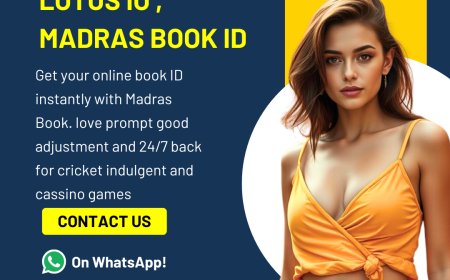How to Make Your Own AI Chatbot

AI chatbots are transforming how businesses and individuals interact with their audiences. From automating customer support to providing personalized experiences, chatbots are versatile tools that anyone can create. Whether youre a beginner or a seasoned developer, this guide will walk you through how to make your own AI chatbot, step by step, ensuring its both functional and engaging. Well cover everything from defining your chatbots purpose to launching it and adding advanced features, all while keeping the process conversational and approachable.
Understanding the Purpose of Your Chatbot
Before you start building, its essential to clarify why you want to make your own AI chatbot. The purpose will shape every aspect of its design, from the platform you choose to the conversation flow you create. Ask yourself: What problem will this chatbot solve? Here are some common use cases:
-
Customer Support: Handle FAQs, troubleshoot issues, and escalate complex queries to human agents.
-
Lead Generation: Collect user information and guide potential customers through the sales funnel.
-
Entertainment: Engage users with games, quizzes, or casual conversations.
-
Personal Assistance: Help with tasks like scheduling, reminders, or providing information.
For example, if you run an e-commerce store, your chatbot might focus on answering product-related questions and offering discounts. In contrast, a personal project might involve creating a chatbot for fun, like one that tells jokes or shares trivia. Defining this purpose early ensures your chatbot meets its intended goals.
Choosing the Right Platform or Method
Once you know the purpose, the next step in how to make your own AI chatbot is deciding how to build it. There are three main approaches, each suited to different skill levels and needs:
|
Approach |
Best For |
Pros |
Cons |
|
No-Code Platforms |
Beginners, quick deployment |
Easy to use, no coding required, fast setup |
Limited customization, may require subscriptions |
|
Low-Code Platforms |
Intermediate users with some coding |
Balances ease and flexibility, moderate control |
Requires some technical knowledge |
|
From Scratch |
Developers, custom projects |
Full control, highly customizable |
Time-intensive, requires coding expertise |
No-Code Platforms
No-code platforms like Tidio, Sendbird, and Botpress are perfect for those new to AI chatbot development. They offer drag-and-drop interfaces, pre-built templates, and integrations with platforms like WordPress, Shopify, or social media. For instance, Tidio allows you to create a chatbot in under 30 minutes without writing a single line of code.
Low-Code Platforms
Low-code platforms, such as Microsoft Power Apps, provide more flexibility while still being user-friendly. Theyre ideal if you have some coding knowledge and want to customize your chatbot beyond what no-code tools offer.
Building from Scratch
For those comfortable with programming, building an AI chatbot from scratch using languages like Python and frameworks like DialogFlow or Rasa offers maximum control. This approach is best for complex projects requiring unique features or integrations.
Choose the method that aligns with your skills and goals. For most readers, no-code platforms are the easiest way to get started with how to make your own AI chatbot.
Step-by-Step Guide to Building a Chatbot
Lets dive into the practical steps of how to make your own AI chatbot. Well start with a no-code approach, as its accessible to everyone, and then outline the process for building from scratch for those seeking a more technical path.
Using a No-Code Platform
-
Sign Up and Set Up
-
Select a platform like Tidio or Sendbird and create an account.
-
Follow the onboarding process, which typically involves setting up a dashboard and exploring available features.
-
For example, Sendbird allows you to start building in minutes by contacting their sales team for account setup.
Define the Chatbots Purpose and Appearance
-
Specify what your chatbot will do, such as answering FAQs or collecting leads.
-
Customize its look to match your brand or personal style. Most platforms let you adjust colors, themes, and even the chatbots tone to feel more human-like.
Design the Conversation Flow
-
Use the platforms visual editor to create the conversation flow. This involves adding nodes for greetings, questions, and responses.
-
For instance, in Tidio, you can use a drag-and-drop interface to build a decision tree that guides users through the conversation.
-
Example: If your chatbot is for an e-commerce site, you might start with a welcome message like, Hi! Looking for yoga mats? I can help! followed by options to browse products or claim a discount.
Test Your Chatbot
-
Use the platforms testing feature to simulate user interactions and ensure the chatbot responds correctly.
-
Refine the flow based on any issues you find, such as unclear responses or dead-end conversations.
Launch Your Chatbot
-
Once testing is complete, publish your chatbot.
-
Integrate it with your website, social media, or messaging apps like WhatsApp or Facebook Messenger using the platforms tools.
Building from Scratch
For those with coding skills, building an AI chatbot from scratch offers unparalleled flexibility. Heres a high-level overview:
-
Select Tech Stacks
-
Choose NLP tools like Amazon Lex, Google DialogFlow, or IBM Watson Assistant for processing natural language.
-
Select a cloud platform (AWS, Azure, Google Cloud) for hosting and scalability.
-
Use AI/ML libraries like PyTorch, TensorFlow, or Scikit-learn for advanced functionality.
Build a Knowledge Base
-
Gather relevant data, such as FAQs, product details, or user queries.
-
Clean and organize the data to make it suitable for training your chatbot.
Design the Conversation
-
For simple chatbots, create a decision tree to map out the conversation flow.
-
For advanced chatbots, train machine learning models to handle natural language inputs and provide dynamic responses.
Integrate and Test
-
Integrate your chatbot with platforms like websites or messaging apps via APIs.
-
Test for functionality, performance, and security to ensure a smooth user experience.
Launch and Monitor
-
Deploy your chatbot and use analytics tools to track metrics like response time and user satisfaction.
-
Continuously update the chatbot based on user feedback and interaction data.
Advanced Features and Considerations
Once your chatbot is live, you can enhance it with advanced features to make it more effective:
-
Natural Language Processing (NLP): Train your chatbot to understand and respond to natural language, making conversations more intuitive. For example, Tidios NLP features allow you to add popular queries to improve response accuracy.
-
Feedback Collection: Implement surveys or feedback prompts to gather user insights. This helps you identify areas for improvement.
-
Analytics: Monitor metrics like resolution rate, response time, and user satisfaction to optimize performance. Platforms like Tidio provide built-in analytics dashboards.
-
Integration: Connect your chatbot to tools like CRM systems, databases, or booking platforms to expand its capabilities.
-
Data Privacy: Ensure compliance with regulations like GDPR or CCPA, especially if your chatbot collects personal data. Clearly disclose that users are interacting with an AI.
Best Practices and Tips
To ensure your chatbot is successful, follow these best practices when learning how to make your own AI chatbot:
-
Keep It Simple: Start with a basic design and add complexity as needed. Overcomplicated flows can confuse users.
-
Test Thoroughly: Simulate various user scenarios to catch issues before launching.
-
Iterate Based on Feedback: Use user feedback to refine your chatbots performance and user experience.
-
Mimic Human Conversation: Design responses to feel natural and engaging. Research suggests that 53% of users respond positively to witty or humorous chatbots.
-
Avoid Dead-Ends: Ensure every conversation path leads to a helpful outcome or a smooth handoff to a human agent.
-
Stay Updated: The AI chatbot field is evolving rapidly. Keep up with trends like new NLP models or integration options to stay competitive.
Special Mention: AI Companion
While most chatbots serve business or informational purposes, some are designed for personal engagement, such as AI girlfriend websites. These chatbots simulate romantic or friendly interactions, often used for companionship, language practice, or entertainment. Building an AI girlfriend chatbot follows the same steps as other chatbots but emphasizes emotional intelligence and personalized responses. However, its crucial to approach this with care, ensuring the chatbot respects user boundaries and includes clear disclosures about its AI nature to avoid ethical concerns.
Conclusion
Learning how to make your own AI chatbot is an exciting journey that opens up endless possibilities. Whether youre using a no-code platform like Tidio or coding from scratch with Python, the process is accessible and rewarding. Start by defining your chatbots purpose, choose the right approach, and follow the steps to design, test, and launch it. With continuous refinement based on user feedback and analytics, your chatbot can become a powerful tool for automation, engagement, or even personal exploration.
So, why wait? Start building your own AI chatbot today and join the growing community of innovators shaping the future of conversational AI. With the right tools and a clear vision, youll be amazed at what you can create.